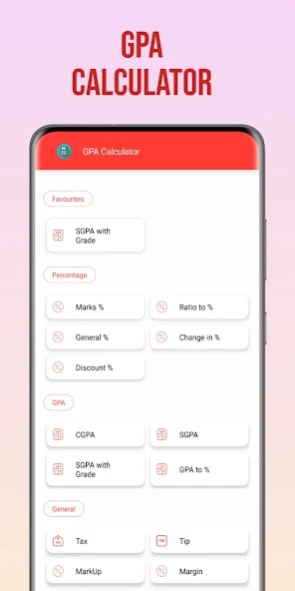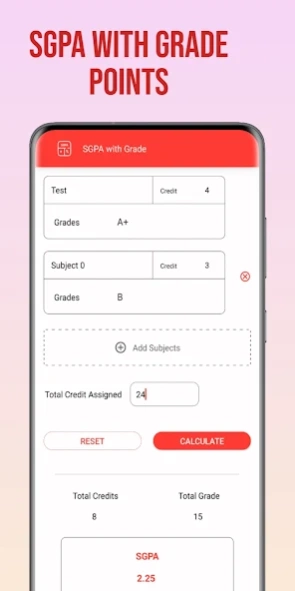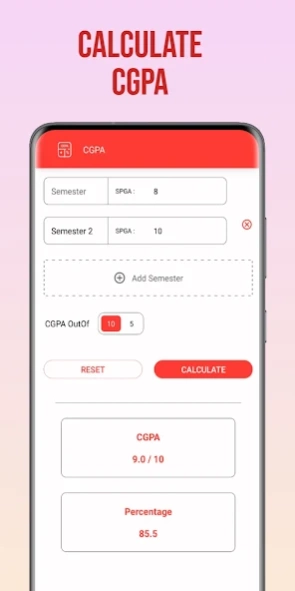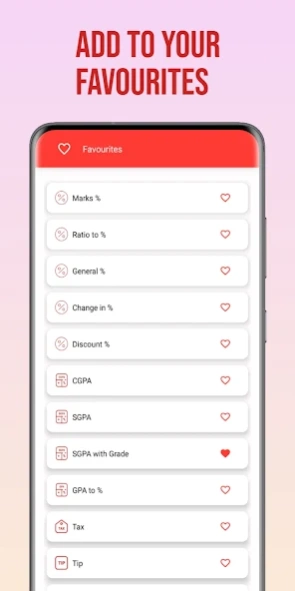GPA Calculator 1.1.0
Free Version
Publisher Description
GPA Calculator - GPA and Percentage calculator with their grade and scored marks
->save all your results in app
* Percentage Calculator
* GPA Calculator
* SGPA Calculator
* SGPA with Grade Calculator
*CGPA Calculator
* GPA to % percentage Calculator
* Discount % percentage Calculator
* Sales Tax Calculator
* Tip Calculator
* Inflation Calculator
* Doubling Calculator
* Margin & Markup Calculator
*JNTU credit Calculator
% Percentage Calculator
In this Percentage Calculator app, we offer various operations like general Percentage calculator %, Ratio to % percentage calculator Change in % percentage Calculator which will be helping you in various chores of life.
Marks % Percentage Calculator
We have designed a unique way for the calculations of Marks which allows you to add your obtained marks and total marks of the subject. This will calculate your total % percentage obtained.
CGPA Calculation
The CGPA calculation will allow you to calculate your CGPA by entering your SGPA value for each semester. And giving you flexibility in your calculation.
SGPA Calculation
By adding each subject having the credit value the obtained marks in the subject and the total marks in the subject we can find the value of SGPA value with its percentage value for that semester.
SGPA Calculation
By adding each subject having the credit value and grade secured in the semester by total credits in a semester
GPA to % Percentage Calculator
By entering the value of the % percentage we can find the value of GPA and vice versa
Discount % percentage Calculator
We can enter each item with its actual value, total discount, and a number of the item we can find the value total discount % percentage, total discount amount, the total price of all items, and the price at which the item is sold or bought.
Sales tax calculator
A sales tax calculator will allow you to calculate sales tax percentage and tax amount by entering the respective values.
Tip Calculator
This Tip calculator will allow calculating tip per person, total bill per person, and tip amount based on the minimum required value entered.
Inflation Calculator
An inflation calculator shows what will be the worth of a quantity of money after a certain period of time. It also shows what will be the worth of the same amount of money if invested.
Doubling Time
Doubling Time Calculator will calculate how much time it will take for something to grow by 100% when it grows by some percentage % each time period.
For example, if one is investing 100$ with a yearly return of 10% one will have 200$ after 7 years and 3 months.
Margin and Markup Calculator
Margin and Markup Calculator will be helpful for your business that will measure how much of every dollar in sales, you keep after paying expenses. In the margin calculation example above, you keep $0.25 for every dollar you make. The greater the margin, the greater the percentage of revenue you keep when you make a sale.
For Markup Calculator is a business tool most often used to calculate your sale price. Just enter the cost and markup, and the price you should charge will be computed instantly. It can also be used to calculate the cost - in this case, provide your revenue and markup.
We can also have a feature that will allow you to marks some favorite calculations, which will be helpful for you for easy access.
% percentage Calculators strong feature is that just by entering the value you know the remaining one will be found automatically. That means any value can be the source or the result for calculation.
About GPA Calculator
GPA Calculator is a free app for Android published in the System Maintenance list of apps, part of System Utilities.
The company that develops GPA Calculator is GokulApps. The latest version released by its developer is 1.1.0.
To install GPA Calculator on your Android device, just click the green Continue To App button above to start the installation process. The app is listed on our website since 2024-03-10 and was downloaded 2 times. We have already checked if the download link is safe, however for your own protection we recommend that you scan the downloaded app with your antivirus. Your antivirus may detect the GPA Calculator as malware as malware if the download link to com.gpa.calculator is broken.
How to install GPA Calculator on your Android device:
- Click on the Continue To App button on our website. This will redirect you to Google Play.
- Once the GPA Calculator is shown in the Google Play listing of your Android device, you can start its download and installation. Tap on the Install button located below the search bar and to the right of the app icon.
- A pop-up window with the permissions required by GPA Calculator will be shown. Click on Accept to continue the process.
- GPA Calculator will be downloaded onto your device, displaying a progress. Once the download completes, the installation will start and you'll get a notification after the installation is finished.